We've had quite a few technical upgrades this summer here at the Warren, mostly due to critical failures on the part of what had been fairly reliable, if outdated, hardware. And once outdated hardware starts to go, there's no fixing it.
The failures started with my PDA, a Handspring Visor Deluxe. Based on the entries in the Calendar, I've had my Visor for 8 years. It did what I needed it to do--mostly keep track of things like phone numbers, addresses, appointments, birthdays, and such. But then the cradle, which synched the Visor to Outlook on my computer, became temperamental. I would fuss with the connections until the Visor finally would relent and synch. This is critical, as I am the Keeper of the Calendar in our family. I use the "Invite Attendees" feature on Outlook to send copies of Important Dates to Hubs' computer at work, his Outlook at home, my computer at work, the children who Need to Know, and my PDA--which I carry everywhere with me and refer to as "my spare brain." If one part of this process breaks down, chaos ensues. So a balky Visor just would not do.
However, DS#1 had the brilliant idea that my Visor should be replaced with a Tablet PC. Not only could I keep track of the family's schedules, but I could use it to take notes at all my different meetings. I could send e-mails. I could quit bugging him when he was in the middle of the game and I needed to use the computer he was on.
I am delighted with my Tablet PC. It's small. DS#1 set up a wireless network at home so I can connect to the Internet from any room in our house--even the backyard. I can even print remotely. (There's nothing like starting a print job from upstairs and startling the person sitting in front of the computer next to the printer. We all have done it and we all get a kick out of it. It's so juvenile, so petty, so perverse. And, therefore, so much fun!) The problem is, of course, that the Tablet does not fit into my purse and is a tad cumbersome. I still needed a PDA.
But DD#2 needed a camera for Japan. Hubs suggested we send her with disposables, but I pointed out that, first of all, she would need a lot of them, and, secondly, we sent the other kids off to Japan with decent cameras. We had one film camera that was bought for DS#2's trip to Japan and one digital. I found my old Pentax K-1000, still in working order (there's much to be said for simplicity and a metal body), that I was more than happy to use. The solution was obvious, I thought: buy another digital camera for DD#2. So we did. It's actually the newest upgrade to the digital we currently owned, with a few more bells and whistles. But the software to download pictures is the same and the new camera fits on the docking station. Then DS#2 actually found a 2GB card, lying on ground at his high school campus. So he took the 2GB card for his camera and gave DD#2 the 512MB card for hers.
Everyone was happy. The time came to make photo albums of our families and friends to share with our Japanese families. The scanner died. Which meant the printer wouldn't work. With three days to go before DD#2 and I left, I did not have time to do much comparison shopping or to go online. Off we went to the local Electronics Store. Found a printer/scanner/copier on sale. Bought it. Brought it home. Set it up. Uninstalled it and set it up the correct way (it's amazing what happens when you follow the directions!). The printer worked fine. The scanner and the copier worked as long as we wanted solid black images. Uninstalled and reinstalled the driver yet again. Checked all the troubleshooting sites. We (meaning Hubs and I) ended up going back to the Electronics Store where the Professional Troubleshooter there confirmed that, yes, Something Was Wrong With The Printer. We picked up another one and had the PT check it out before we left the store.
Photos were scanned and copied, business cards were printed, and we were Off to Japan. I left the Tablet PC at home because I figured it would be more hassle than it was worth and I didn't want to risk having it broken or lost or stolen. I did bring the Temperamental PDA because it did have all the addressses and such I needed. It also has a World Clock function, so I could keep track of the time both in Japan and back home.
Shortly after Hubs and DS#2 returned from Japan, I sat down at the PC I normally use and discovered the monitor wasn't working. I checked the connections and rebooted. When it still didn't work, I concluded it was broken. When I mentioned it, DD#2 said, "Oh, yeah. DD#1 said she thought it was broken a couple of days ago."
Oh. On his way home from work, Hubs stopped by the Electronics Store and picked up a new monitor because with school starting soon, we're going to need to have both computers running. DS#2 saw the new monitor and figured it was perfect for his gaming needs. So he plugged the new monitor into the computer with the souped-up graphics card and put the working monitor on the computer that does everything else quite well, thankyouverymuch.
However, while he was buying the new monitor, Hubs saw the digital picture frames. And he bought one. "For you, dear," he said.
"That's nice," I said. "Why?"
"So you can load your pictures from Japan on it and put it on your desk at work."
"Oh." Pause. "But I don't have room for the frame on my desk at work. I would just put the pictures on my computer and have it as a slideshow."
"Oh."
"Why don't you take it to work?"
"But I bought it for you!"
The frame sat for a couple of days. I figured we could always set it up and give it to Hubs' parents. But then Hubs brought it up again.
"What you really need is an iPod so you can carry your pictures around with you." Turns out one of the other Boy Scout leaders brought an iPod to Japan and regularly downloaded the pictures from his camera to his iPod, thus freeing space on his camera. Hubs was quite impressed with that idea.
However, I am on a quest to simplify my life (although you'd never know it looking at my house) and I'm starting with my purse. An iPod is nice. A PDA that lets me download pictures and music would be even better. A cell phone that is also a PDA and that lets me download pictures and music is the Holy Grail. Except that Holy Grails are not cheap.
Back to the Electronics Store to return the digital picture frame and to see what I can find that is the Next Best Thing to the Holy Grail that's in our price range.
I ended up with a Palm Tungsten E2. Bought a 2GB memory card for it because you can never have too much memory. Once home, proceeded to charge it, per the instructions, and then tried to install the software. Got an error message. Discovered that this particular Palm product does not support the Tablet PC version of Windows XP. Oh. Tried again on a different computer. Same error message. Went online to download the installation software, in case the problem was with the CD. Same error message. Went to the troubleshooting site and found someone who was having the same problem, but no solution was listed. E-mailed Customer Support and went to bed.
When I came home from work, there was a message from Janice in CS. I had to completely uninstall the old version of Palm OS (the version that came with my Handspring Visor), and then install the new version. And wonder of wonders, it worked. In fact, after I uninstalled the old Palm OS from my Tablet PC, the new version installed on it and I was able to synch with my Tablet PC as well as with my stand alone. However, it would not recognize the 2GB card.
Discovery #2: Palm Tungsten E2 does not recognize cards over 1GB.
Not to worry--I took the 512MB chip from DD#2's camera and swapped it with the 2GB card. PDA recognizes the smaller chip; DD#2 can now take some absurdly huge amount of pictures.
I told Hubs and he said, "You can do that? The cards are interchangeable?"
Ah, the marvels of modern technology.
DD#2 wants to use my old Visor. She doesn't care if it synchs or not.
I haven't downloaded any pictures yet or music or e-books, even though I can. I have downloaded several other features and I'm amazed at how quickly the memory filled. And I'm not using it to download e-mail or to connect wirelessly to the Internet. I'm also amazed that it didn't come with a better case. Fortunately, it fits in the case that came with the Visor.
But what good are portable TechnoToys if you don't have a way to carry them? TechnoToys need a TechnoCase--especially because I was going on a business trip. And my everyday briefcase was not up to the task. So I have a sleek new briefcase with pockets specially designed to carry the Tablet PC, the PDA, and the cell phone, as well as the papers and folder I need. As this is an overnight trip, I don't need much in the way of clothing--my TechnoToys weigh more than my overnight bag!
Wednesday, August 29, 2007
Satisfying a TechnoGeek's Lust
Posted by
March Hare
at
9:22 PM
![]()
Subscribe to:
Comment Feed (RSS)
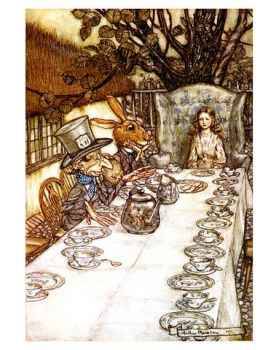

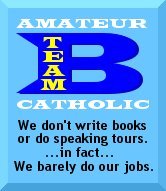

|